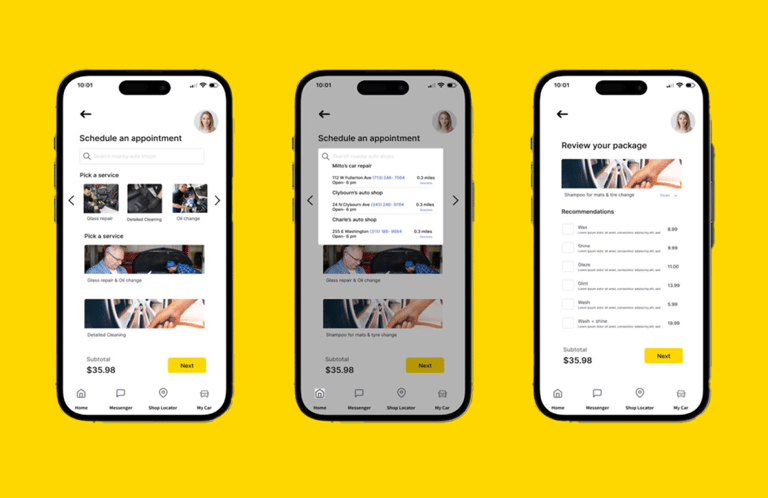The Problem
Have you ever dropped your car off at a repair shop and felt unsure about what’s happening next? AutoSync was created to solve that problem.
This app would be for anyone who owns a car and wants to keep track of its maintenance and repair status. It is designed to send real-time updates to users through push notifications, including important information about their vehicle's repair progress.
It includes users viewing detailed reports of the repairs on their vehicle, including the cost of each service, the services used, and the estimated completion time and the cost also they would be provided with the recommended services required. This would give users a clear picture of what is happening with their vehicle and allow them to make informed decisions about whether to approve or decline any additional repairs that may be recommended.
The app also allows seamless in-app payments, eliminating the need to visit the repair shop, and offers a convenient, transparent experience for vehicle maintenance and repairs.
My Role
As part of a passionate team, I helped design AutoSync from the ground up. My focus was on understanding users’ frustrations, creating intuitive designs, and testing prototypes to ensure the app truly served its purpose.
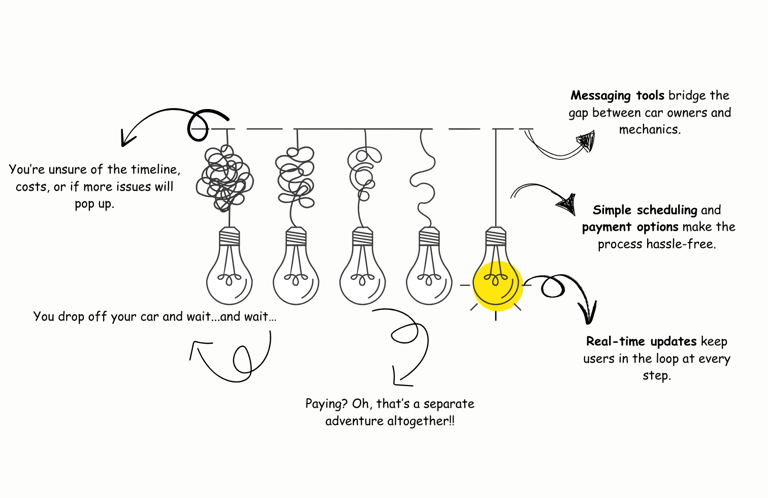
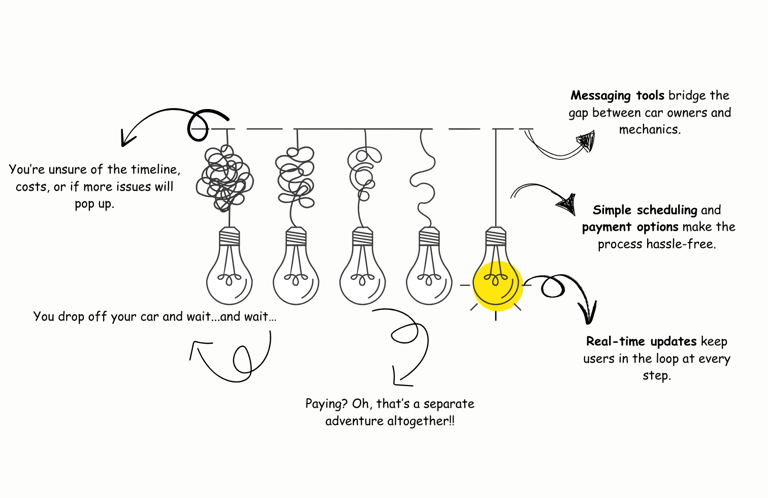
Based on our findings, these were our recommendations for the next iteration:
Design Process
As we conducted these studies, we aimed to answer below questions.
Research questions
1. Can users understand the verbiage of the application?
2. Does the app’s navigation provide users with a seamless transition from page to page?
3. Can users complete the tasks using the application’s icons, UI cards, and buttons?
4. How can the user flow of our application be improved?
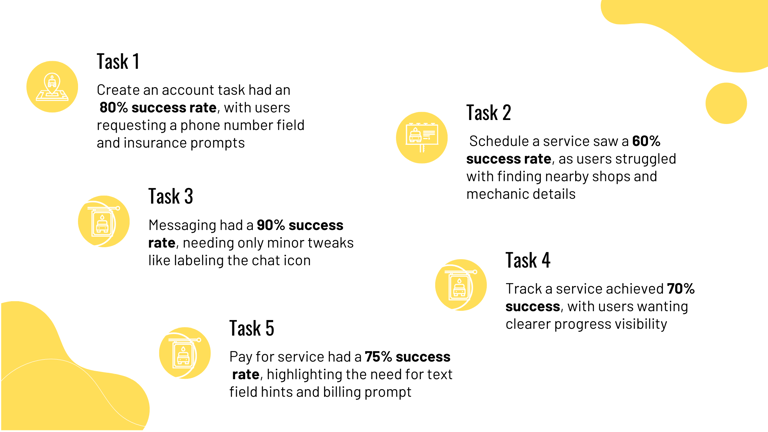
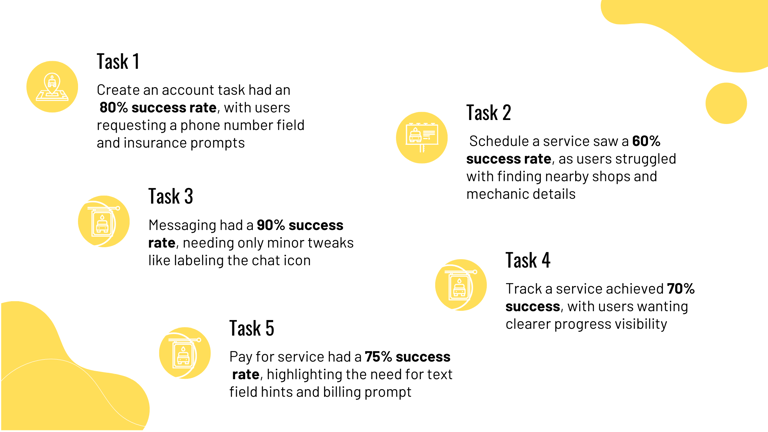
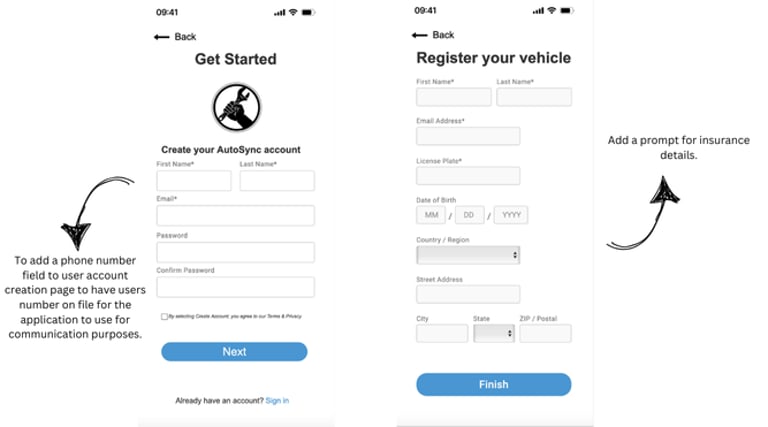
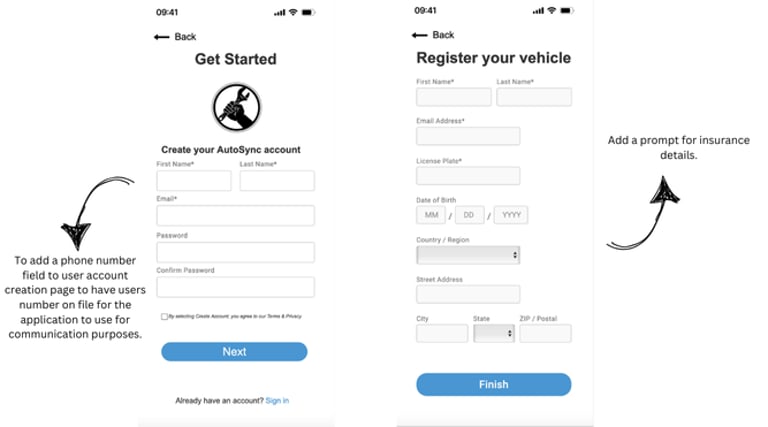
Create an Account
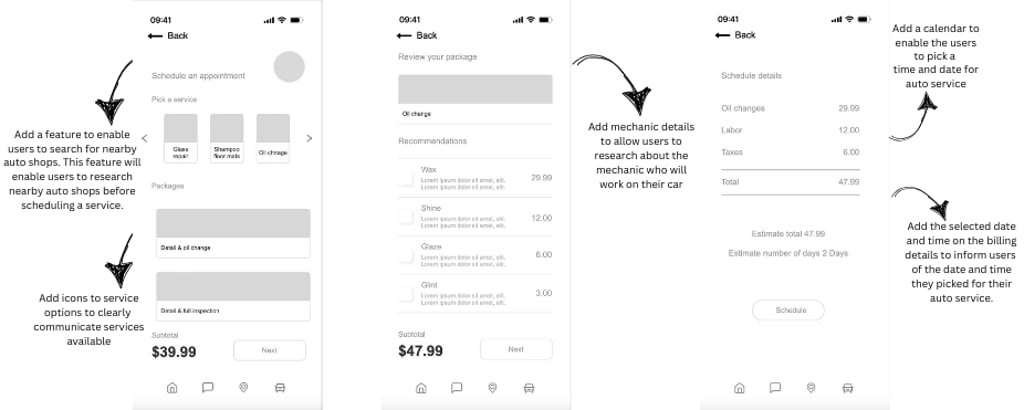
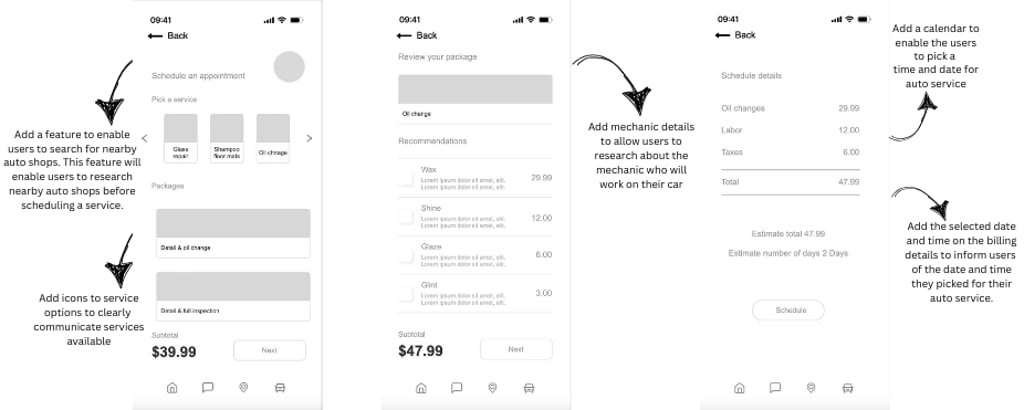
Schedule an auto service


AutoSync Messaging
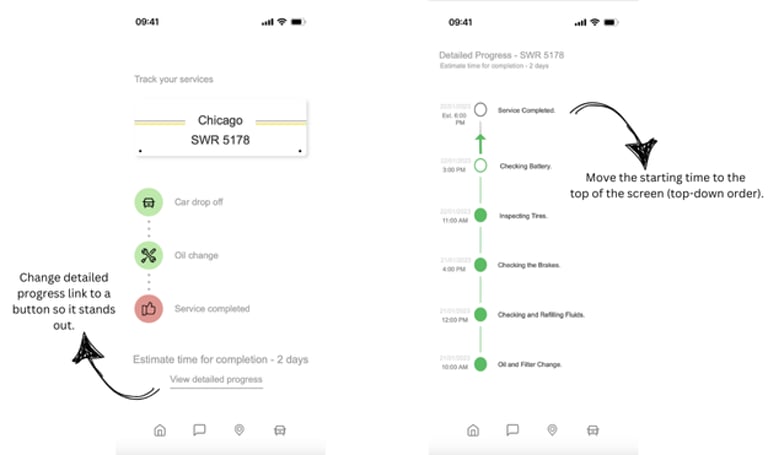
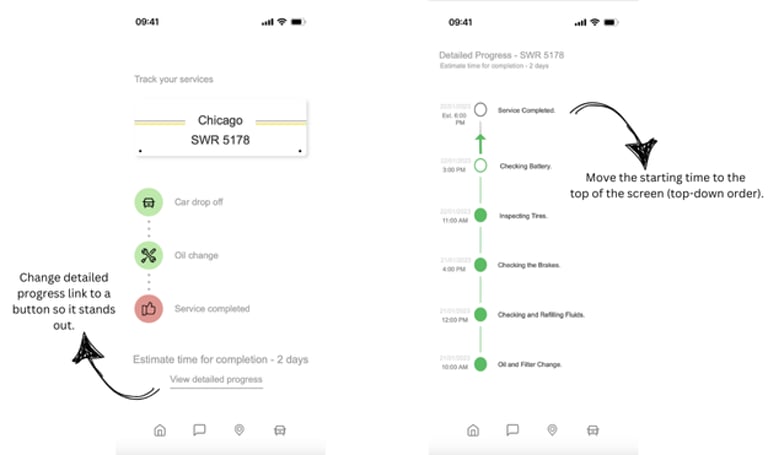
Track a Service
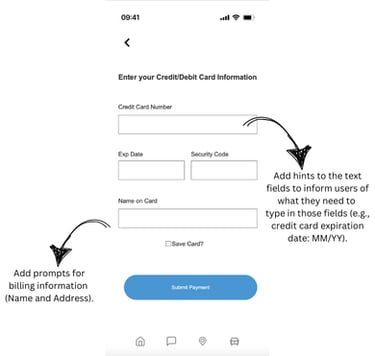
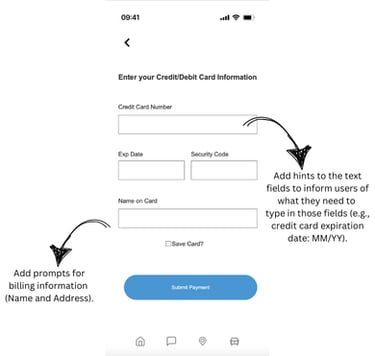
Pay for Service
We conducted usability study to analyze if the AutoSync prototype clearly communicates to users what they can accomplish using it. Primarily, we conducted our studies with our mobile prototype. We conducted user interviews using the mid-fi prototype, where participants were asked to complete 5 tasks to evaluate the app’s usability and functionality.
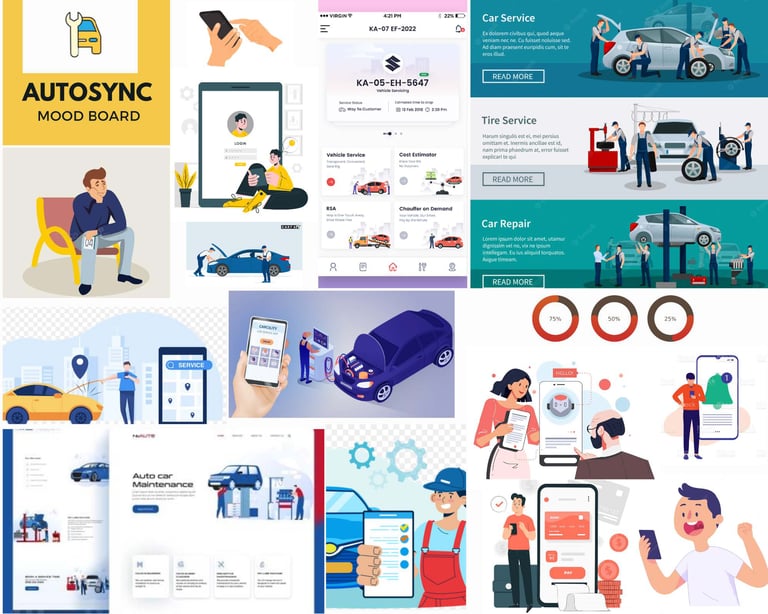
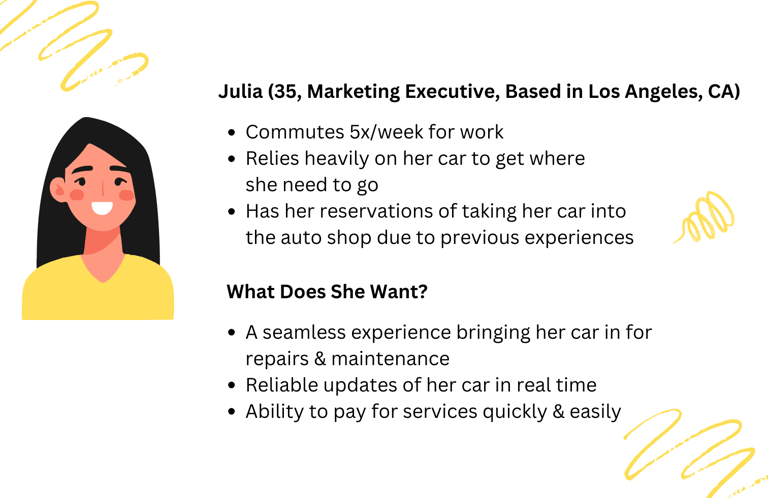
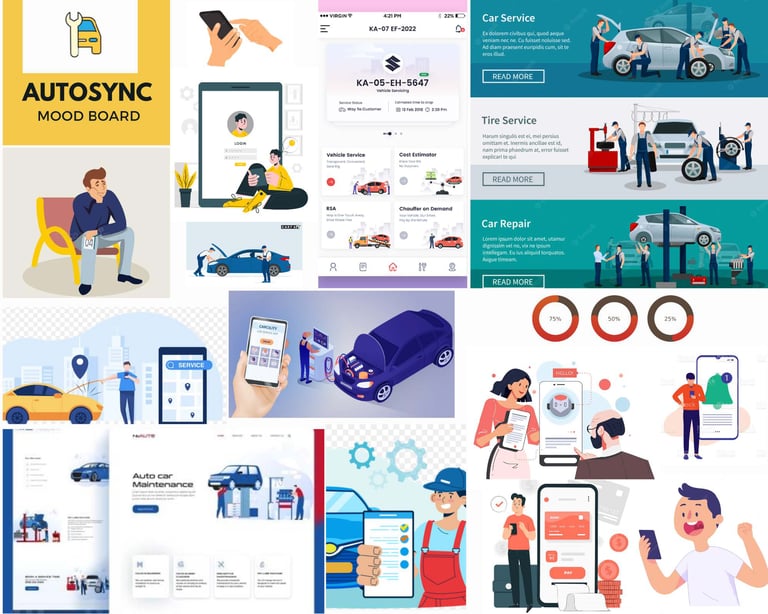
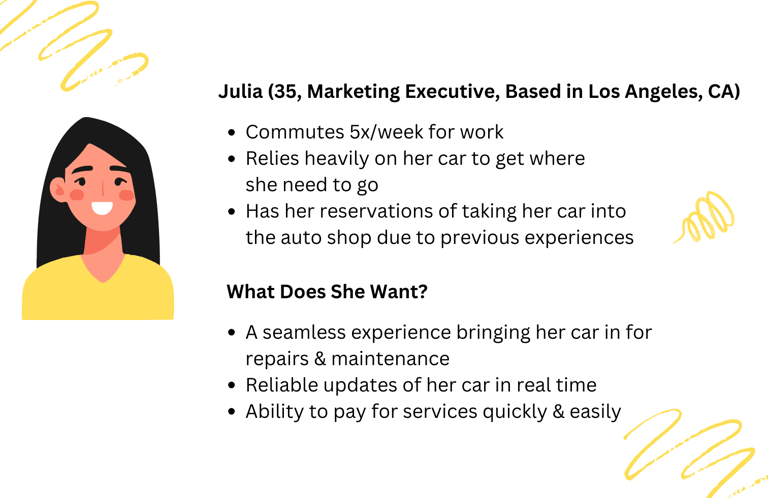
This mood board captures the essence of the AutoSync app, showcasing a seamless car maintenance and repair experience through vibrant visuals. It highlights key features such as real-time service updates, intuitive mobile interfaces, streamlined payment options, and clear communication between users and service providers.
This user persona, Julia, represents a common user profile for the AutoSync app, someone who relies heavily on their car but finds the repair and maintenance process stressful due to past experiences. We created this persona to better understand the frustrations and needs of busy professionals like Julia. By addressing these pain points, AutoSync aims to deliver a solution that enhances the overall experience for car owners.
Moodboard & User Persona
Final Design
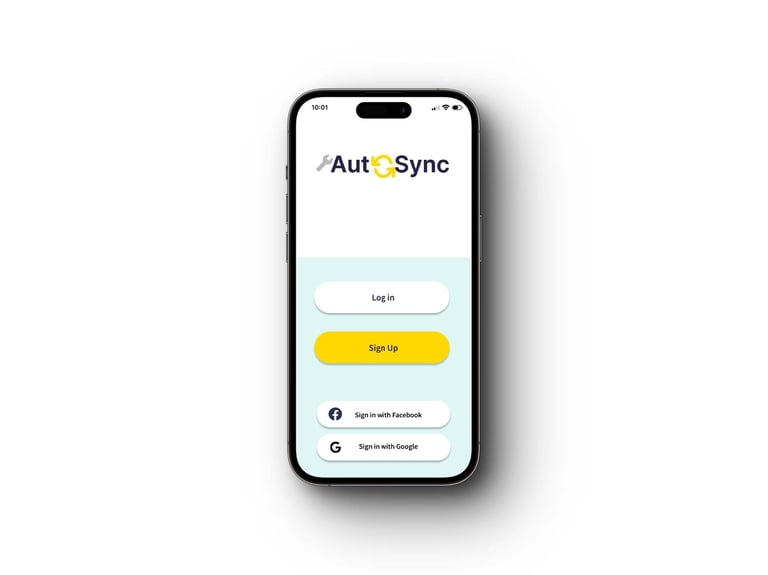
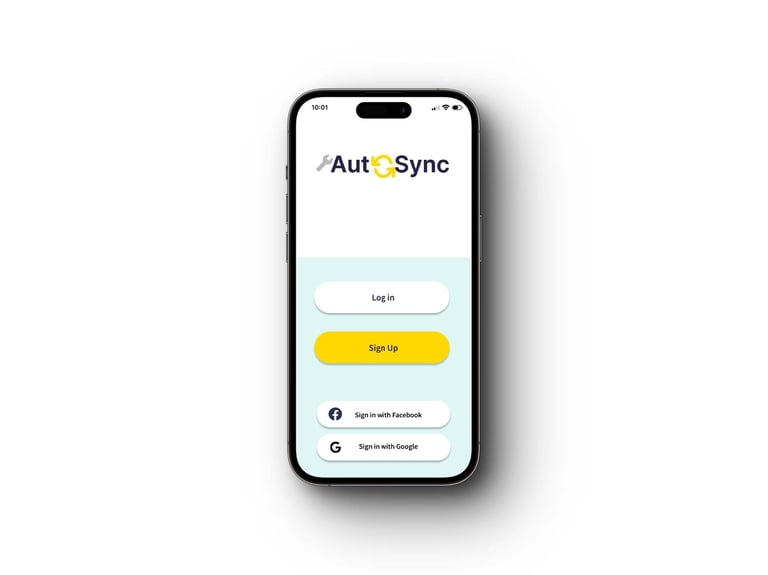
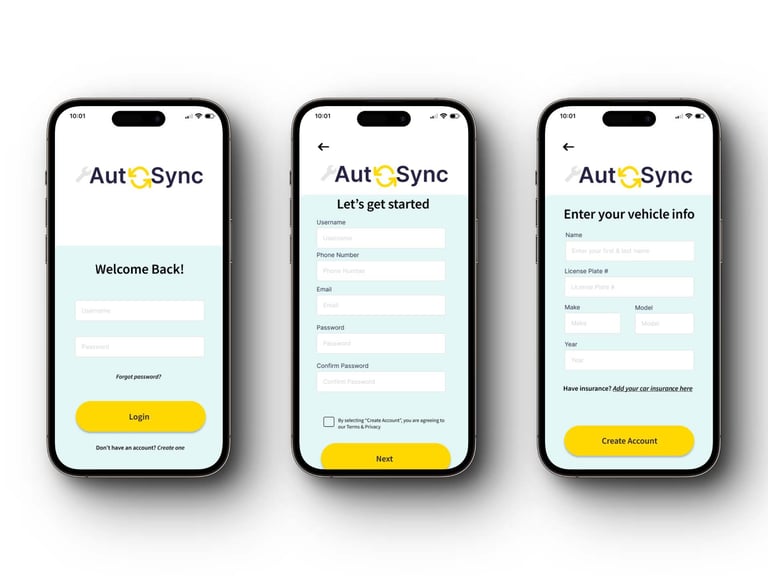
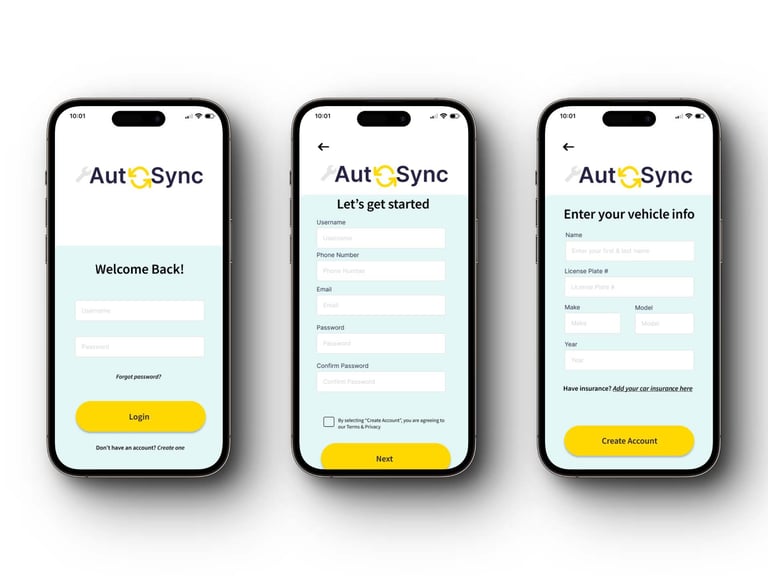
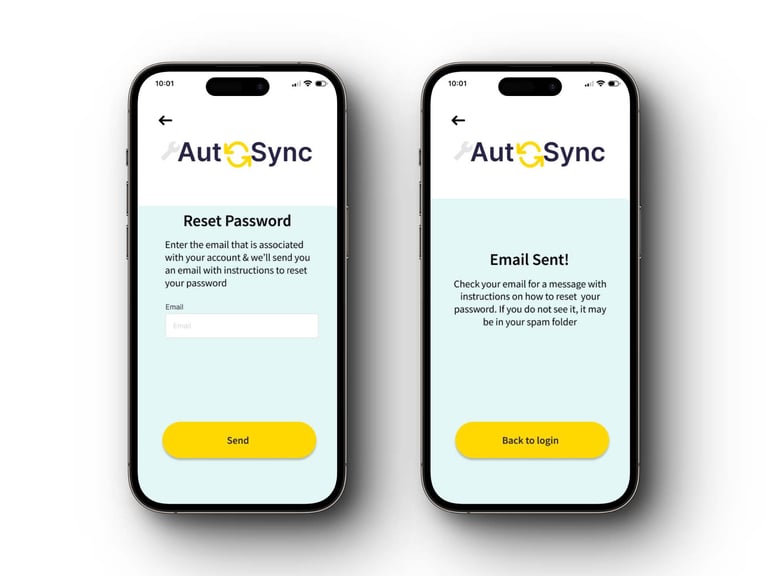
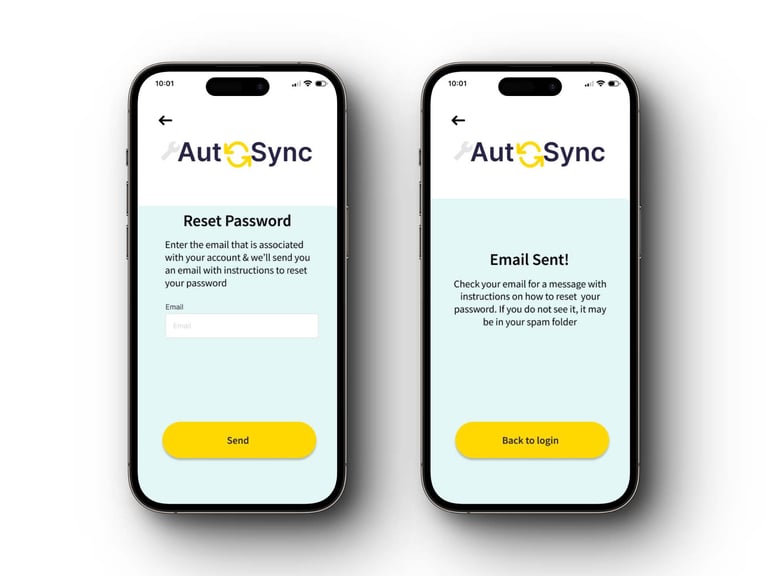
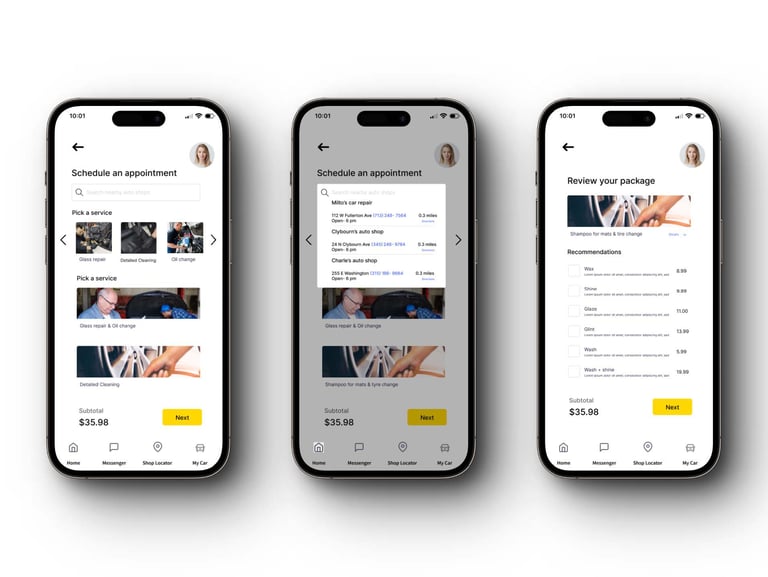
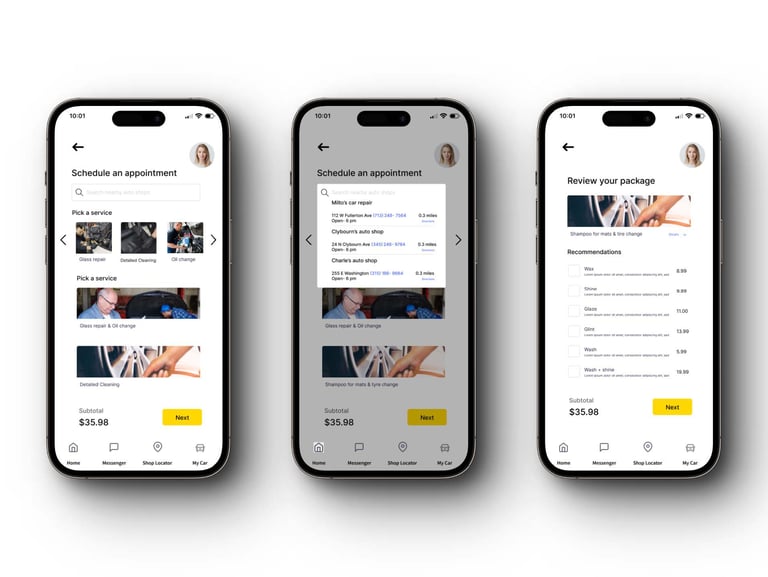
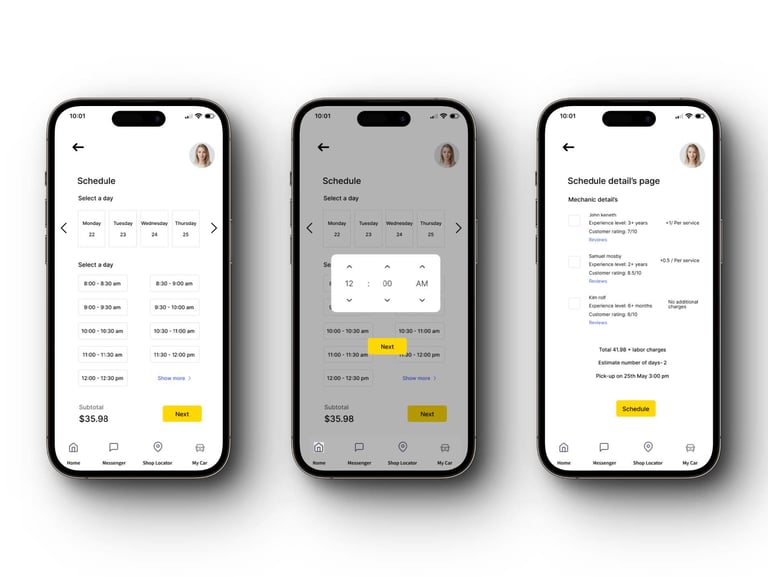
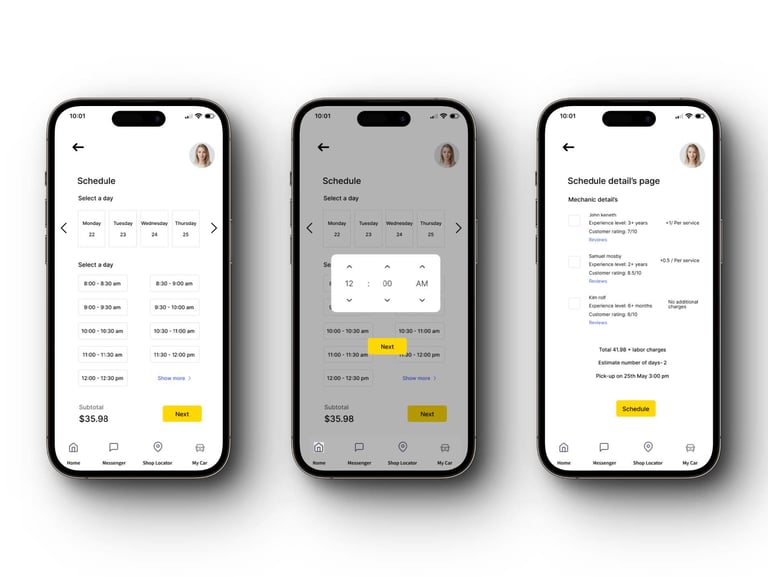
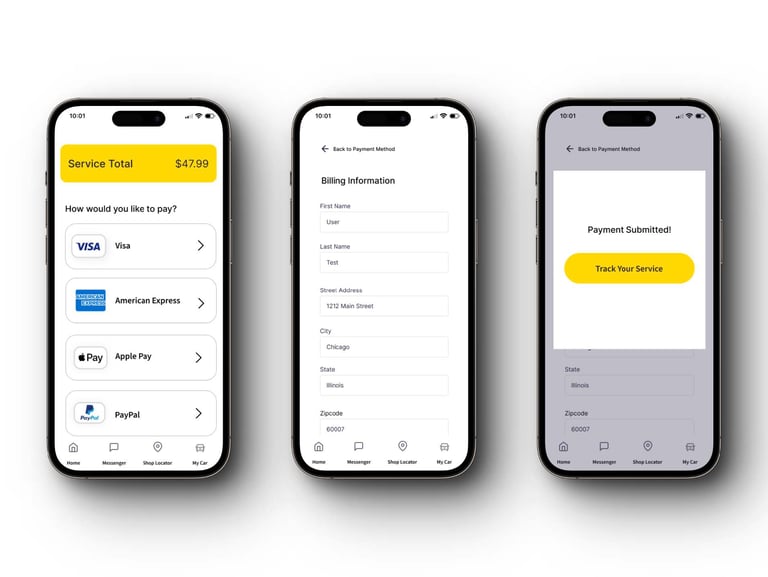
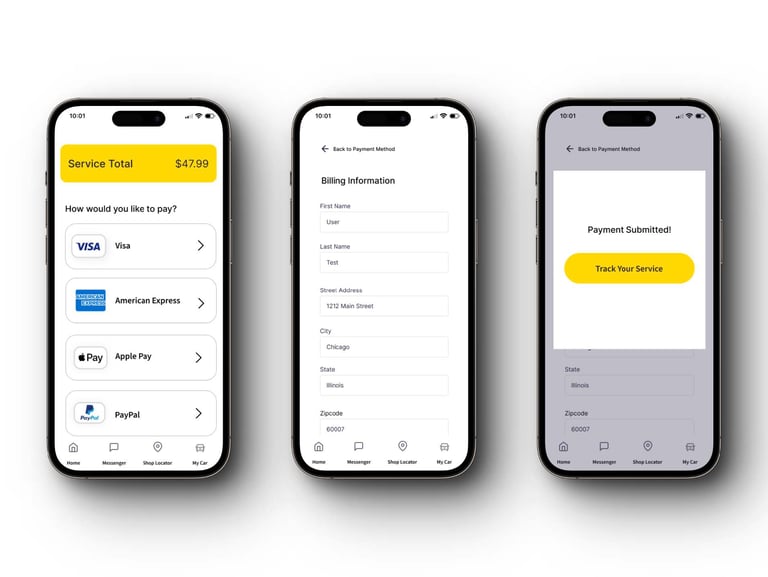
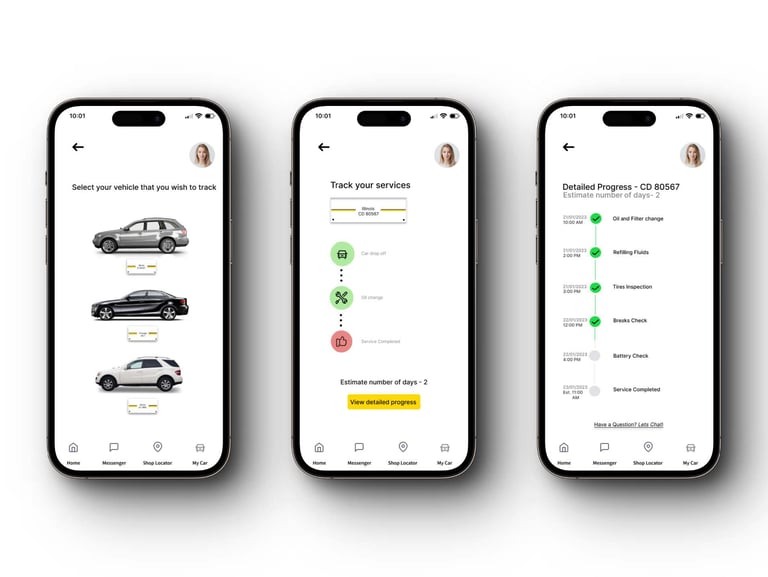
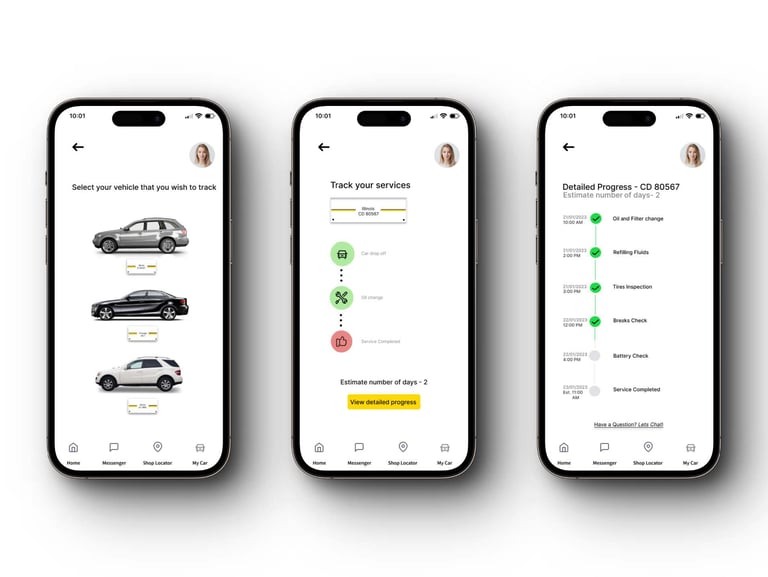
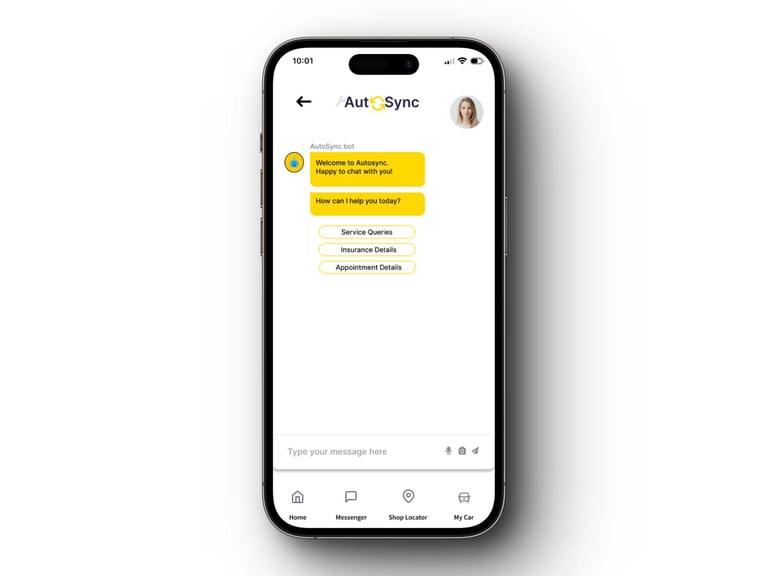
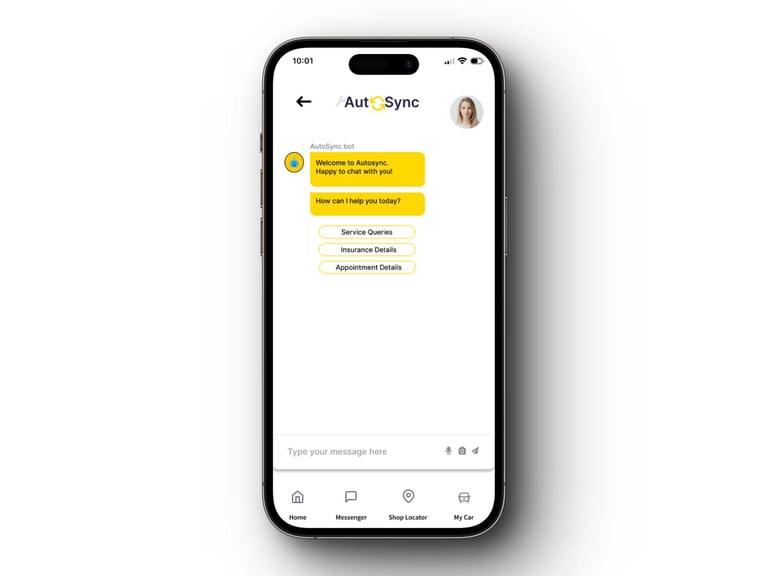
Based on the insights gathered from our usability tests, we refined our final design to address key recommendations while adding our own creative touch. We focused on enhancing the core user flows to ensure a seamless and intuitive experience.
We also gave the visual design a makeover, ensuring it looks clean, consistent, and easy to use while maintaining a polished, professional feel across all screens.
Style Guide
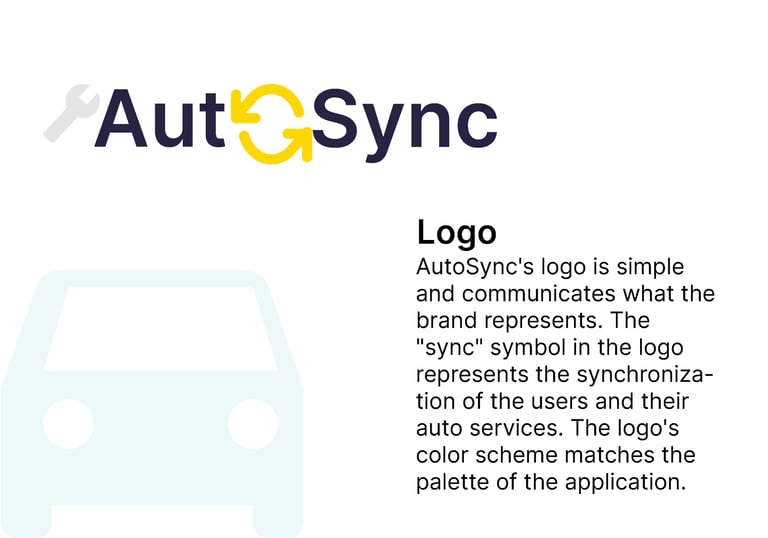
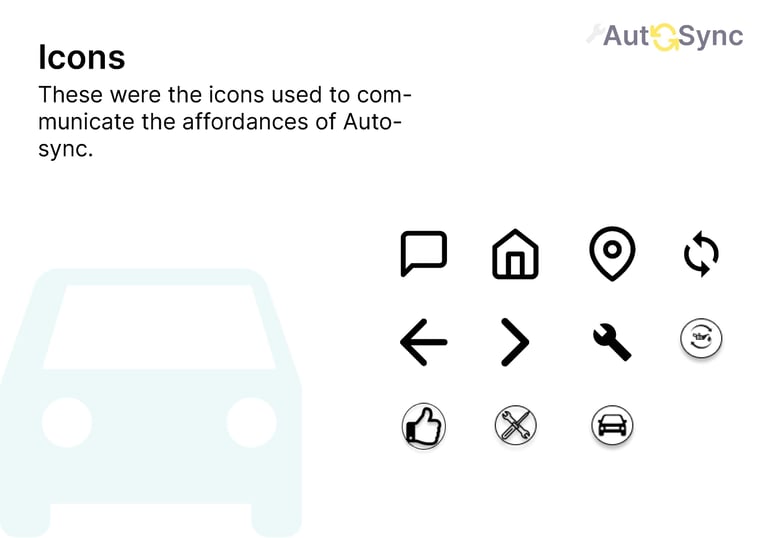
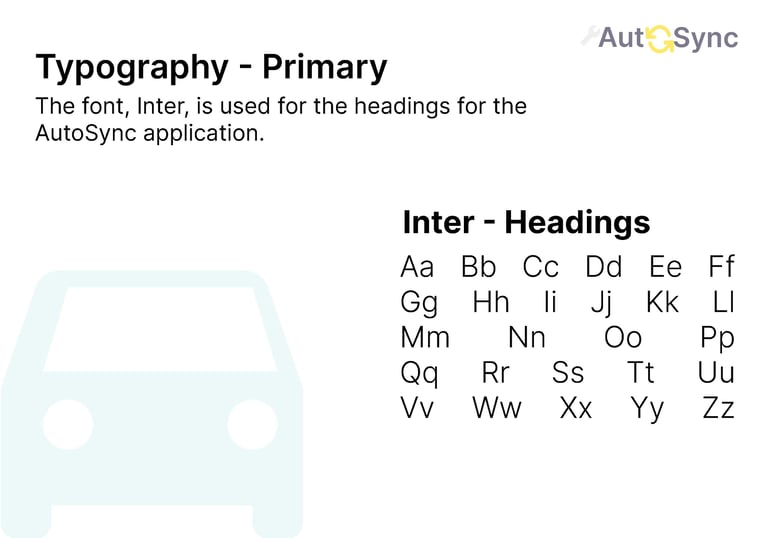
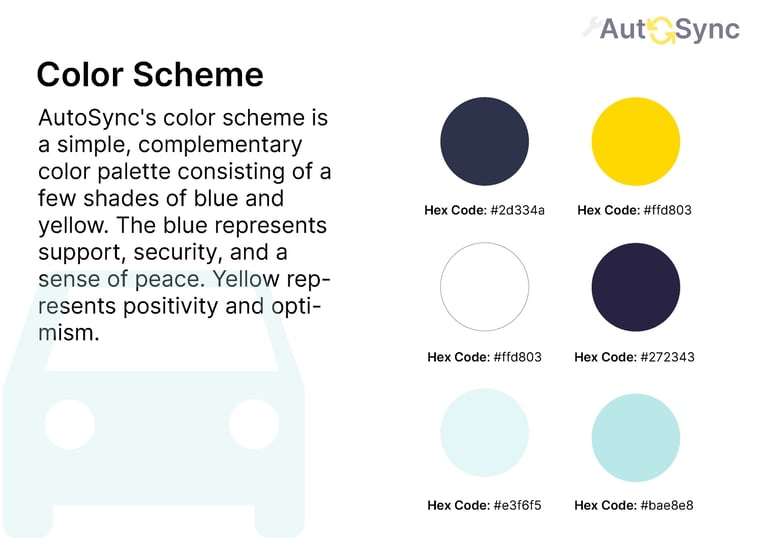
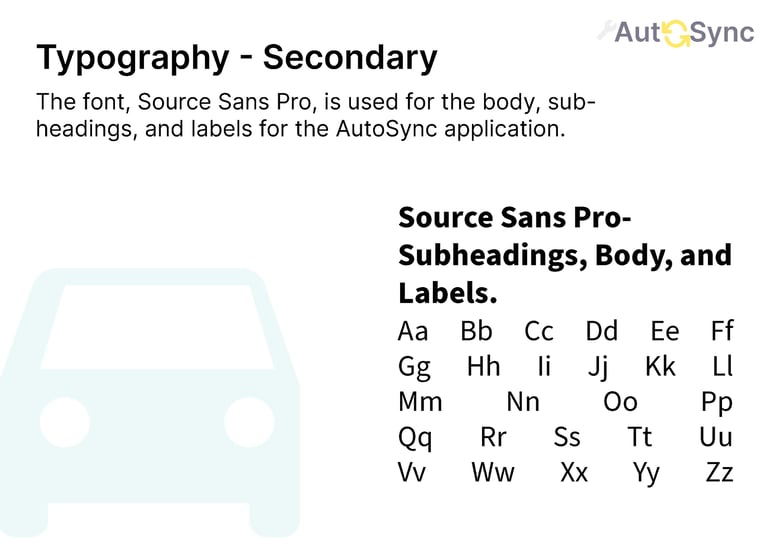
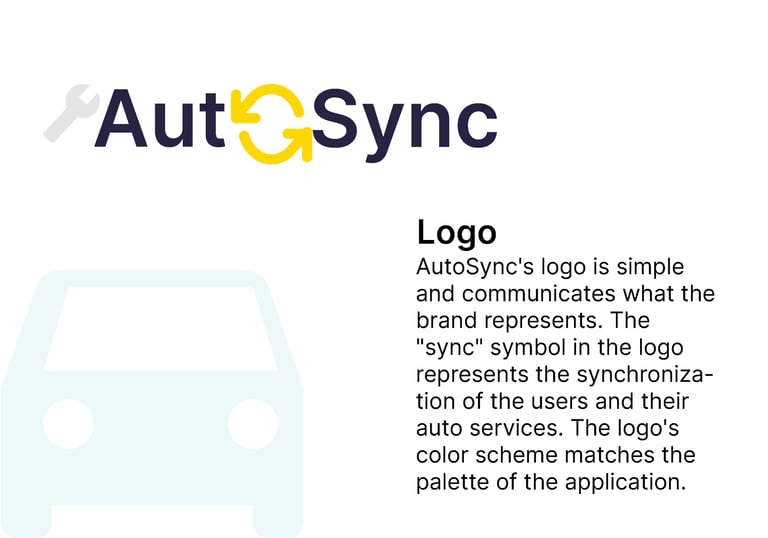
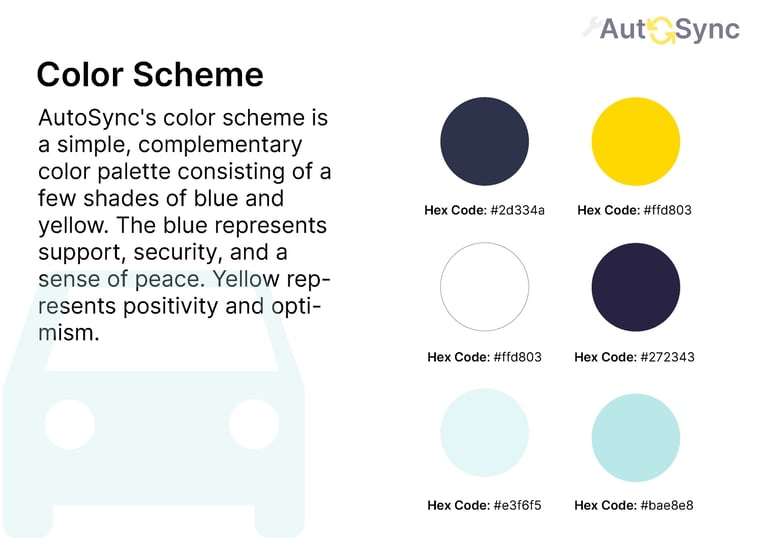
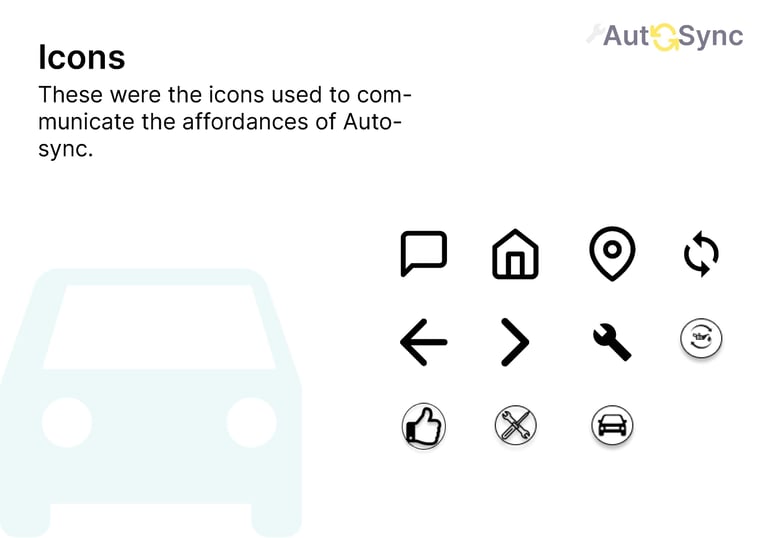
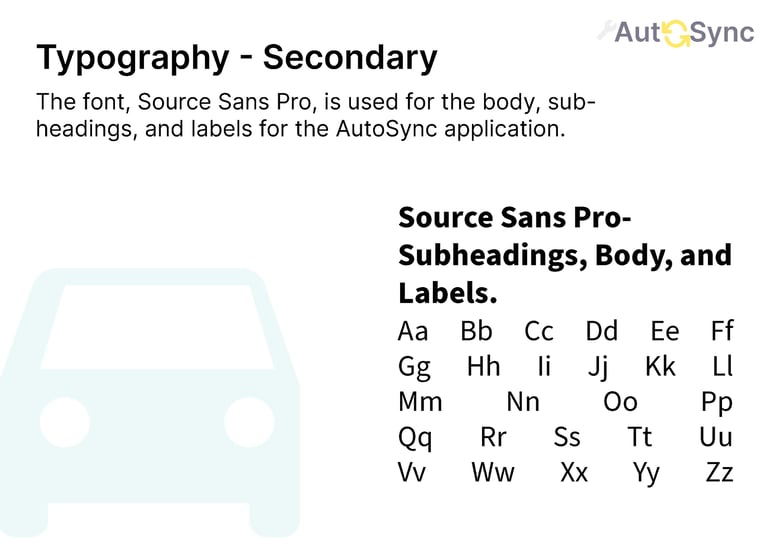
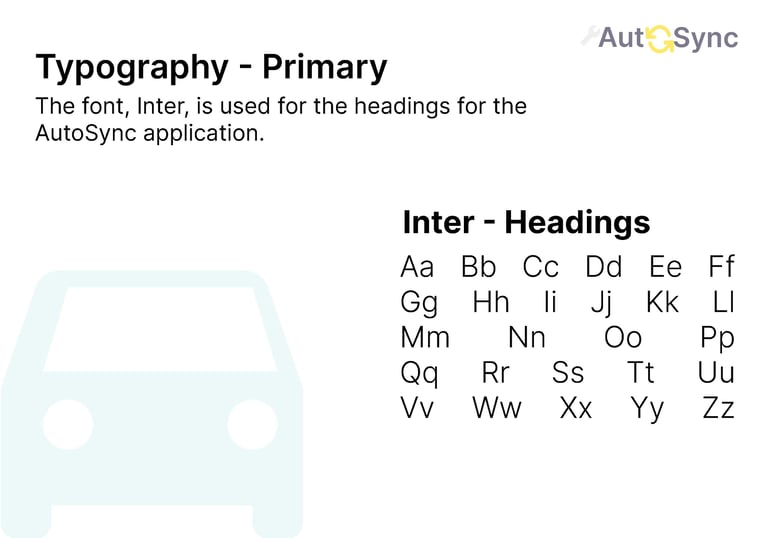
Looking back on this project, I’m really proud of how we tackled the challenge of making auto repairs easier and more transparent for users. We worked hard to understand user needs and refined the design through testing and feedback, which helped us create a solution that simplifies the repair process and gives users more control. One of the biggest takeaways for me was realizing how important it is to prioritize clear communication and smooth navigation to build trust.
Throughout the journey, I learned a lot from the feedback we received, whether it was tweaking the UI, fixing usability issues, or fine-tuning the visual design. While I’m happy with the final product, I think there’s always room to grow, like adding features such as predictive maintenance alerts or better shop integration. This project reminded me how essential it is to keep the user at the center of the design process and to stay open to new ideas and constructive feedback.
Reflections and Lessons Learned